
ChatGPT vs. Copy.ai
AI writing tools are everywhere.
Reshaping the way businesses, marketers, and content creators communicate.
The pressure of keeping up with content demands is real, and tools like ChatGPT and Copy.ai can be the solution.
These two AI options promise to save time, boost creativity, and handle your writing needs effortlessly. But which one truly stands out for you? Understanding which tool fits your needs best can change everything.
This article will compare ChatGPT and Copy.ai. We’ll look at their features, the good and bad sides (pros and cons), and their pricing to see which gives you more value for your money.
By the end of this article, you’ll have a clear idea of which one to pick for your affiliate marketing journey!
Let’s dive into how they compare!
What is ChatGPT?
ChatGPT is an AI writing tool that can help you create content quickly and easily. Think of it as a super-smart assistant who understands your question and provides valuable answers or content.
It’s built by Open AI and designed to help with all kinds of writing tasks, such as blog posts, product reviews, emails, and even answering random questions. You can also create AI pictures with ChatGPT using DALL·E
What makes ChatGPT unique?
One of its biggest strengths is its versatility. Depending on your needs, you can ask it to write in different tones—formal, casual, friendly, or professional.
It’s also great for creating conversational outputs, which means the text feels natural and flows like a real conversation. This is helpful if you want your blog posts or emails to feel more engaging and personal at the same time.
ChatGPT is flexible, so whether you are looking for short answers or detailed, in-depth explanations, it can help you in both cases. Just give it clear instructions, and it’ll do all the hard work for you while you sit in the back drinking your coffee.
It’s like having a creative buddy who’s always ready to help.
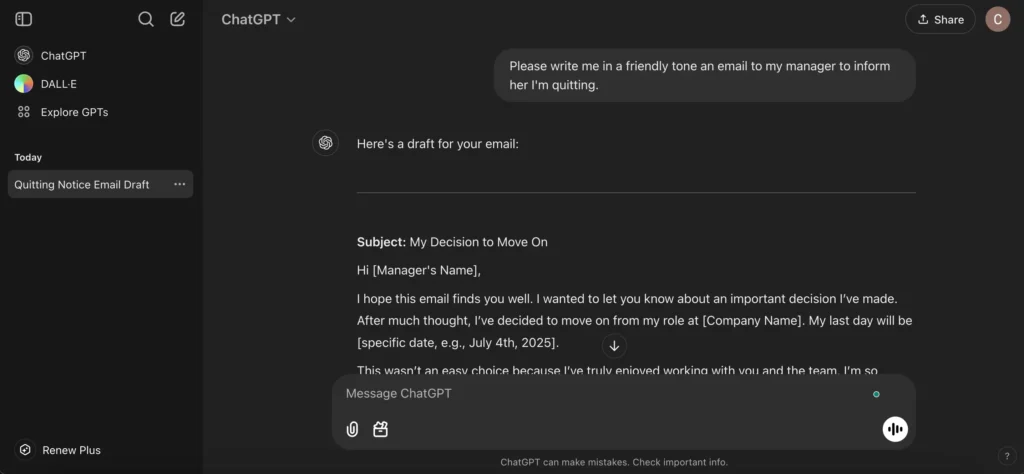
Other Uses of ChatGPT:
- Answer questions on almost any topic.
- Brainstorm ideas for topics, headlines, or strategies.
- Learn and teach by simply explaining complicated topics or creating guides.
- Improve your writing by fixing grammar, rewriting, or polishing drafts.
- Assist with coding, debugging, or writing simple code.
- Create fun content like stories, poems, songs, or riddles.
- Generate AI-powered pictures using tools like DALL-E.
- Translate text into different languages or improve grammar.
- Help plan and organize tasks, trips, or events.
- And many more
Now, let’s see what Copy.ai offers.
What is Copy.ai?
Copy.ai is an AI writing tool that makes content creation fast and easy. If you are writing blog posts, ad copy, emails, or social media captions, it provides you with ready-made templates to get the job done in seconds.
One of the biggest reasons people love Copy.ai is because of how simple it is to use.
You don’t have to be a writing expert or a tech wizard to use this feature. Select a template, add a few details, and watch as it generates a copy quickly (in a few seconds).
What makes it stand out?
The tool focuses on content templates, which means it’s perfect if you need quick, ready-to-go ideas for specific tasks. For example, you can use templates for product descriptions, headlines, email introductions, or social media ads.
It eliminates the need to begin with a blank page, making it perfect for those seeking high-quality content while saving valuable time.
Copy.ai is like having a shortcut for creating content, making it perfect for beginners or busy marketers who want quick and reliable results.
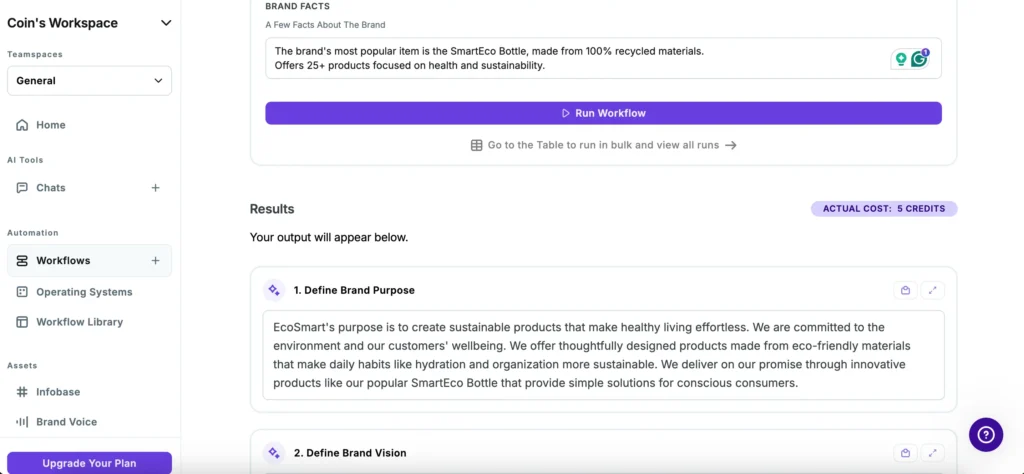
Copy.ai’s Top 4 Features
1. AI-Powered Content Generation for Blogs, Emails, and Ads
This is what Copy.ai is known for. With hundreds of different templates to choose from, you can generate whatever content you need.
Here’s how it works:
Get started by picking a template designed to match your project, such as a “Blog Post Intro,” “Cold Email,” or “Facebook Ad Copy.” Then, provide some simple input, like the topic you’re writing about or the tone you want to use—fun, professional, casual, or even bold.
For example, if you’re writing an email to promote a sale, you might type, “50% off all items, limited time, great for holiday shopping.”
Once you click “Create,” Copy.ai generates multiple versions of your content in seconds. For the email example, you might get variations like:
Subject Line: “Don’t Miss Out—50% Off Ends Soon!”
Body: “Stock up on your favorite items at half the price. This offer won’t last, so shop now and save big!”
You can review the results, pick the one you like, or tweak them to make it perfect.
For blogs, it’s just as simple. If you’re writing a post about fitness tips for example, input “5 quick tips to stay fit,” and Copy.ai will create introductions like:
- Staying fit doesn’t have to be complicated. With these five easy tips, you can build healthy habits that stick.
- Want to get fit without spending hours at the gym? Here are five simple ways to keep you moving and feel your best daily.
If the first ideas don’t feel right, you can adjust the tone, rewrite specific sentences, or regenerate entirely new ones.
2. Multilingual Content Creation Capabilities
Copy.ai takes content creation globally by offering multilingual support, enabling users to write in a wide range of languages.
This tool is ideal for those looking to connect with audiences worldwide. Want to craft ads in Spanish, write blog posts in French, or send email campaigns in German? Copy.ai makes the process fast and efficient.
Here’s how it works:
Choose the language you want from the list provided. For instance, if you’re promoting a product in Italian, input something like: “Eco-friendly water bottle, keeps drinks cold for 24 hours.” Copy.ai will generate content like:
- Italian Ad Copy:
- Mantieni le tue bevande fresche per 24 ore con la nostra bottiglia ecologica! Perfetta per ogni occasione.
- Translation: Our eco-friendly bottle keeps your drinks cool for 24 hours! Perfect for any occasion.
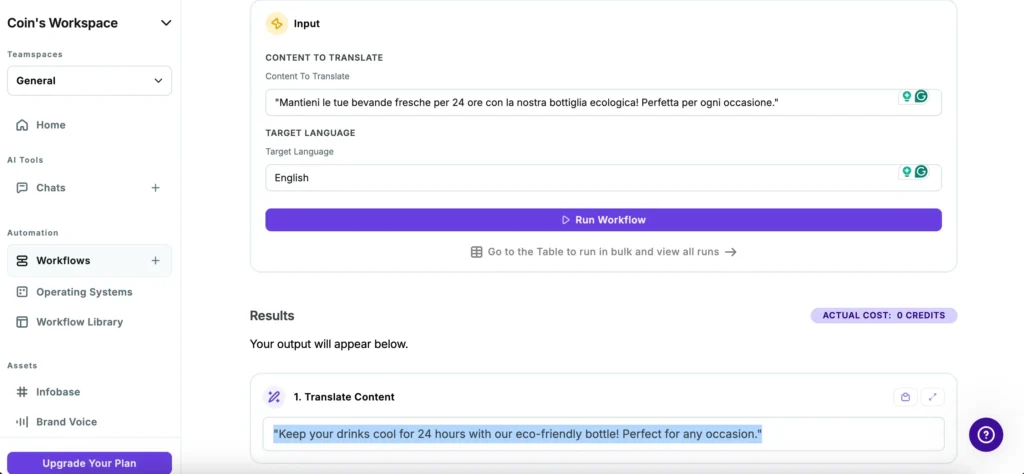
For social media posts in multiple languages, Copy.ai simplifies the process. Say you’re posting on Instagram about a new dessert café, and you want captions in English, French, and German:
- English: “Craving something sweet? 🍰 Visit our café for treats you’ll love!”
- French: “Envie de sucreries ? 🍰 Découvrez nos douceurs au café !”
- German: “Lust auf etwas Süßes? 🍰 Besuchen Sie unser Café für köstliche Leckereien!”
For e-commerce websites, the multilingual feature helps you localize product descriptions for different regions. Imagine selling handmade scarves globally:
- Spanish Product Description:
- “Estas bufandas hechas a mano combinan calidez y estilo. Perfectas para días fríos.”
- (Translation: These handmade scarves combine warmth and style. Perfect for chilly days.)
- Japanese Product Description:
- “手作りのスカーフは、暖かさとスタイルを兼ね備えています。寒い日に最適です。”
- (Translation: Handmade scarves that combine warmth and style. Perfect for cold days.)
3. Simple and Easy-to-Use Design
If you’re new to AI writing tools or even hesitant about trying one, let me assure you—Copy.ai is one of the easiest platforms you’ll ever use.
I’ve been working with Copy.ai for quite a long, and what keeps me coming back is how easy it is to create amazing content without feeling overwhelmed.
The interface is clean, simple, and designed with users in mind. You don’t need to be tech-savvy or spend hours figuring out where to start. Just log in and choose from hundreds of templates designed to meet your needs.
Within a few seconds, you’ll have professional-style content ready to go.
What I love most is how intuitive everything feels. You don’t waste time clicking through complicated menus or dealing with features that are not relevant to you.
All the focus can be produced.
You can fully concentrate on the content it produces. Regardless of your experience level, Copy.ai streamlines the process so effectively that you wish you had started using it earlier.

4. Real-Time Web Search Integration
One hidden gem in Copy.ai is its Real-Time Web Search Integration. This feature lets you pull up-to-date information directly from the internet while creating content, ensuring your work is relevant and accurate.
Here’s a step-by-step guide to using the Real-Time Web Search feature:
Step 1: Open the Chat Module
After logging into your Copy.ai account, head to the Chat module. The magic happens here—you’ll interact with the AI to refine or generate content.
Step 2: Turn On Real-Time Search
Look for the Real-Time Search toggle (usually near the input box in the Chat module). Flip it on to activate the feature, allowing the AI to pull live data from the web.
Step 3: Enter Your Query
Type in your specific question or topic. For example:
- “What are the latest AI trends in 2024?”
- “Give me up-to-date tips for increasing blog traffic.” The more specific your query, the better the results.
Step 4: Review and Use the Results
The AI will fetch relevant, up-to-date data from trusted sources and present it in an easy-to-digest format. You’ll get the latest information, ready to be adapted into your content.
Step 5: Customize the Output
Once you have the information, let Copy.ai tailor it further:
- Use commands like “Rewrite this in a friendly tone” or “Expand this to 150 words.”
- Ensure it aligns with your blog’s tone and style.
Step 6: Final Touches
Before publishing, review the content for accuracy and make any necessary edits. This extra step ensures your post is polished, credible, and SEO-friendly.
Read our in-depth review of Copy.ai here
Pros and Cons of Copy.ai
Pros✅
- Very beginner-friendly, thanks to its simple interface and pre-made templates.
- Offers templates for ads, emails, blogs, product descriptions, and more, making it quick for specific tasks.
- Ideal for people who want fast, ready-to-use content without tweaking prompts.
- Great at creating catchy headlines, taglines, and short-form content for marketing.
- Includes tools for writing optimized content for blogs or websites.
Cons❌
- Templates can feel repetitive and must improve with highly unique or personalized content.
- While there’s a free trial, the best features lock behind premium plans.
- It could be more effective for long-form, detailed content or conversational tones.
- You’re limited to what templates offer, which can feel restrictive compared to ChatGPT’s freedom.
Pros and Cons of ChatGPT
Pros✅
- ChatGPT can handle various tasks, from writing blog posts and product reviews to answering questions and brainstorming ideas.
- You can control your content’s tone, length, and style by adjusting your prompts.
- The content feels natural and engaging, perfect for personal or conversational blogs.
- ChatGPT offers reasonable pricing compared to other AI tools, with options for free trials or basic plans.
- It’s not limited to templates; it can generate content tailored to unique ideas or needs.
Cons❌
- You need to learn how to write effective prompts to get the best results.
- If you’re new to the tool, crafting and refining prompts can take time.
- Unlike Copy.ai, it doesn’t offer pre-designed templates for specific tasks.
- ChatGPT doesn’t generate images, so you’ll need additional tools like DALL-E for visual content.
ChatGPT Pricing
ChatGPT offers flexible pricing options, making it accessible to many users, including content creators, affiliate marketers, small business owners, and freelancers.
The Free Plan is a good choice for beginners or people who want to explore the tool without spending money. It provides primary access to GPT-3.5, making it a great starting point for experimenting with content creation.
For those who need more advanced capabilities, the Plus Plan, priced at $20 per month, is a solid choice. It gives users access to GPT-4, which offers improved response quality, faster performance, and priority access during busy times.
The Team Plan is available for teams or small businesses at $25 per user per month. It includes all the Plus Plan features, collaboration tools, a shared workspace, and advanced analytics.

Copy.ai Pricing
The Free Plan is perfect if you’re just starting out or want to test Copy.ai before committing to a subscription. Here’s what’s included:
- Limited Monthly Words:
- You’ll have a cap on the monthly number of words you can generate (usually around 2,000).
- Access to Core Features:
- Copy.ai’s main tools include generating blog ideas, email copy, or ad captions.
- No Team Collaboration:
- The free plan is designed for solo users. You’ll need the paid plan if you’re working with a team.
- Basic Support:
- You’ll have access to basic customer support via email or help docs.
Key Differences at a Glance
| Feature | Free Plan | Starter Plan ($36/mo) | Advanced Plan ($186/mo) |
|---|---|---|---|
| Word Limit | 2,000/month | Unlimited | Unlimited |
| Seats | 1 Seat | 1 Seat | Up to 5 Seats |
| Core Tools | Yes | Yes | Yes |
| Advanced Features | No | Yes | Yes |
| Workflow Credits | No | No | 2,000 Credits/Month |
| Marketing & Sales Workflows | No | No | 15+ Each |
| Workflow Builder | No | No | Yes |
| Support | Basic | Standard | Priority |
Final Thoughts
When comparing ChatGPT and Copy.ai, the right choice depends on your specific needs and goals:
-
ChatGPT is a versatile AI chatbot that excels at conversation and general-purpose tasks. It’s perfect for brainstorming ideas, answering questions, and offering broad AI assistance. If you want flexibility for a wide range of tasks, ChatGPT is a great option.
-
Copy.ai, on the other hand, is built for content creation. It shines when it comes to generating marketing copy, blog posts, email drafts, and sales content quickly and efficiently. With tools like workflows, unlimited word generation (in paid plans), and pre-built templates, Copy.ai is ideal for businesses, marketers, and content creators who need focused, high-quality copy.




